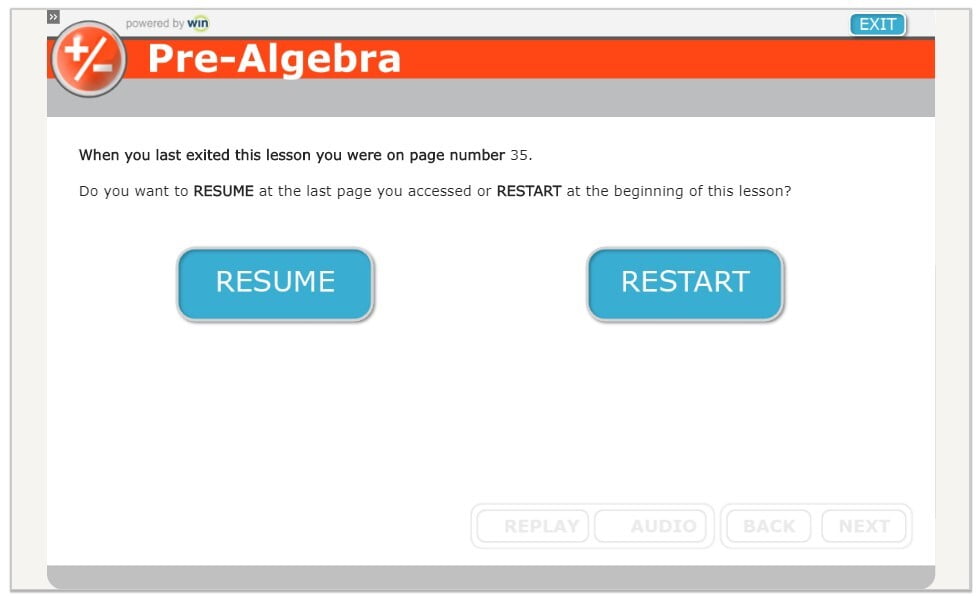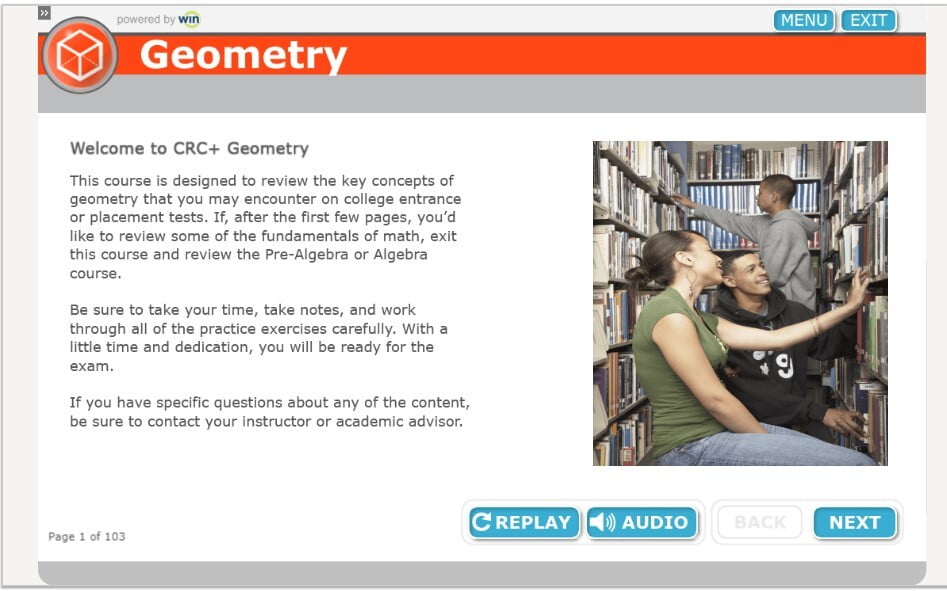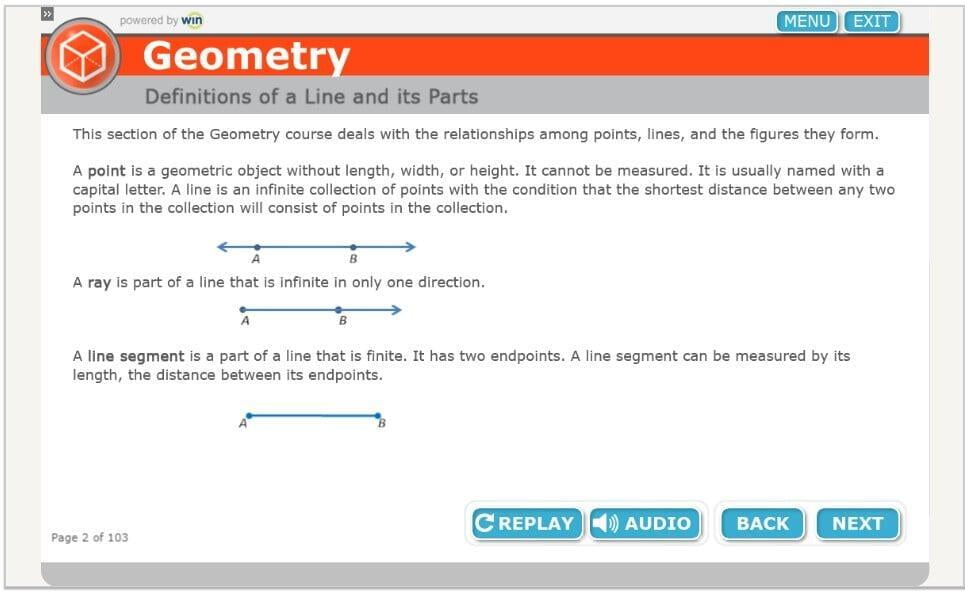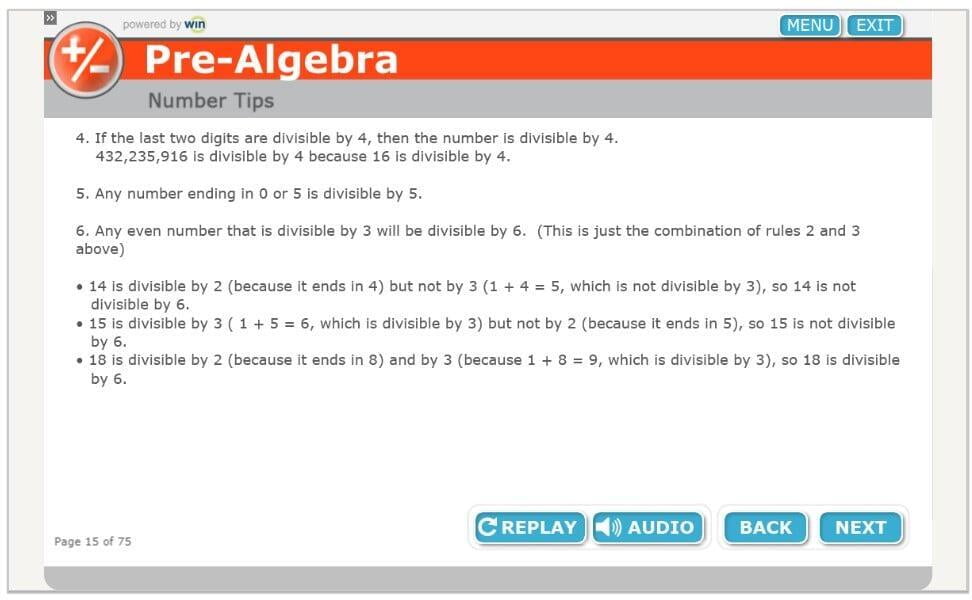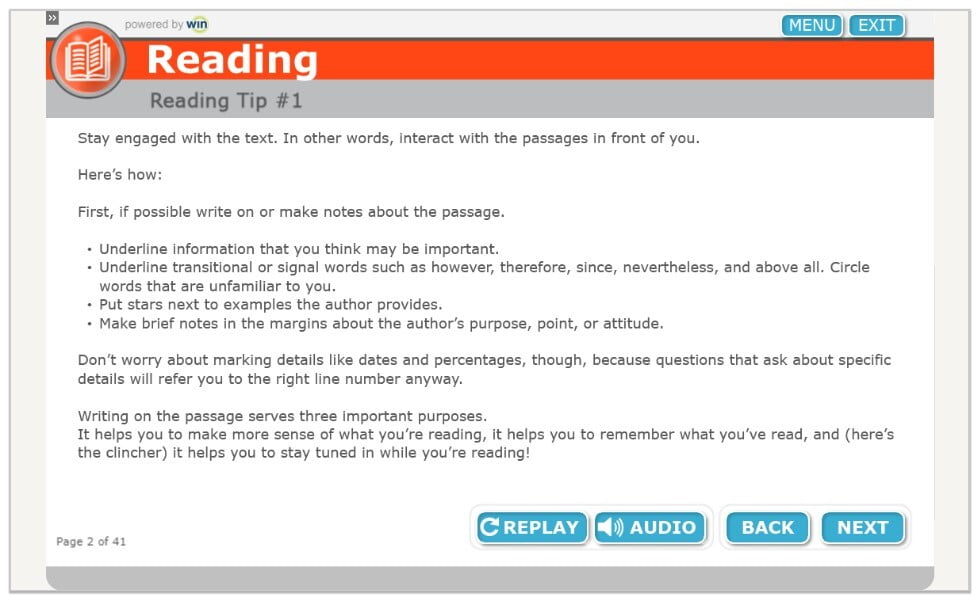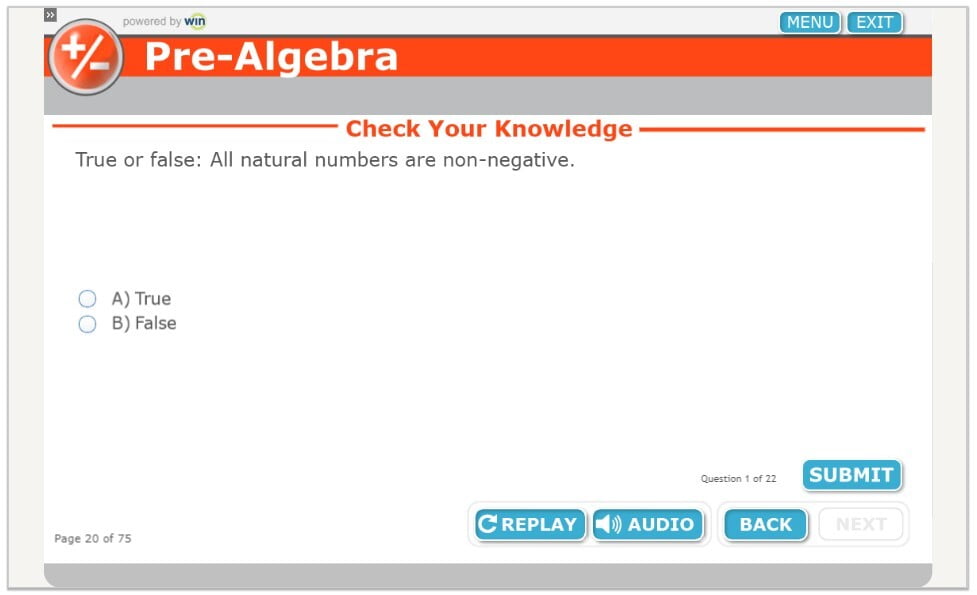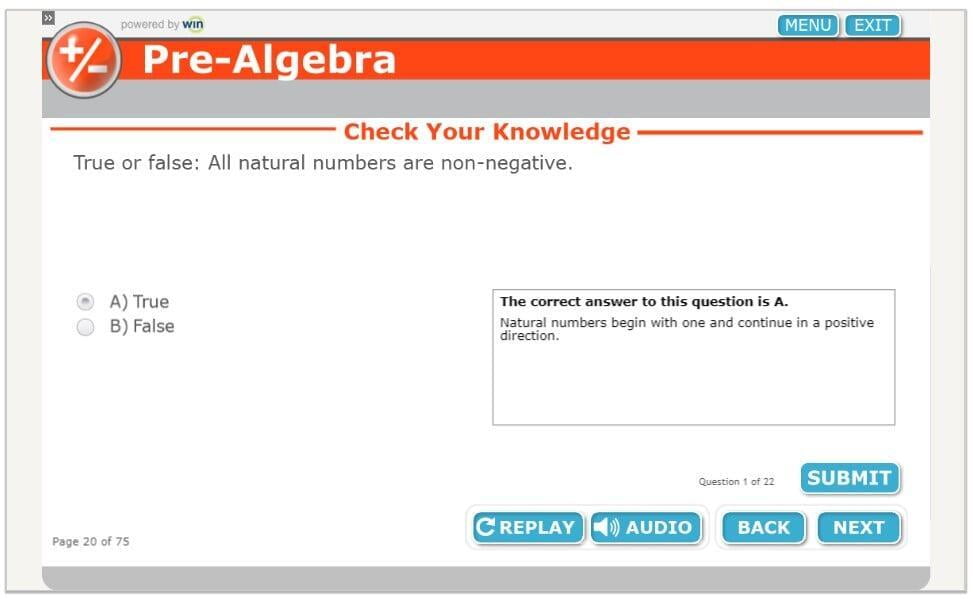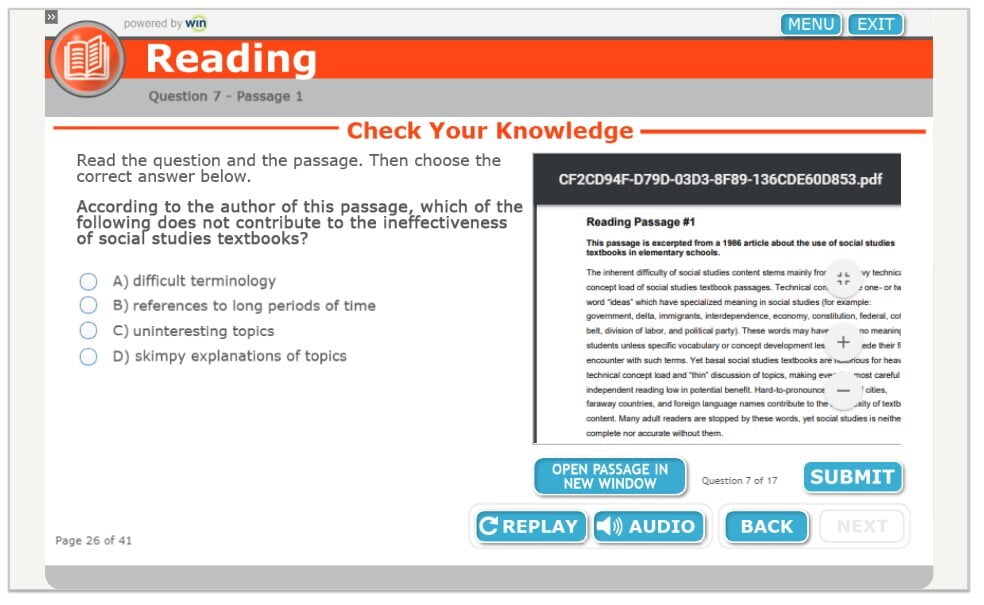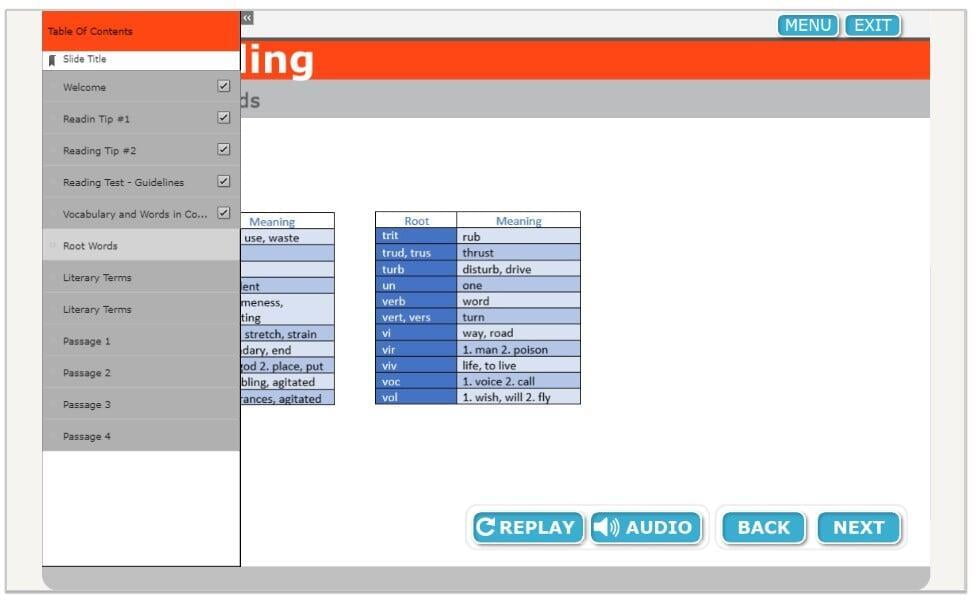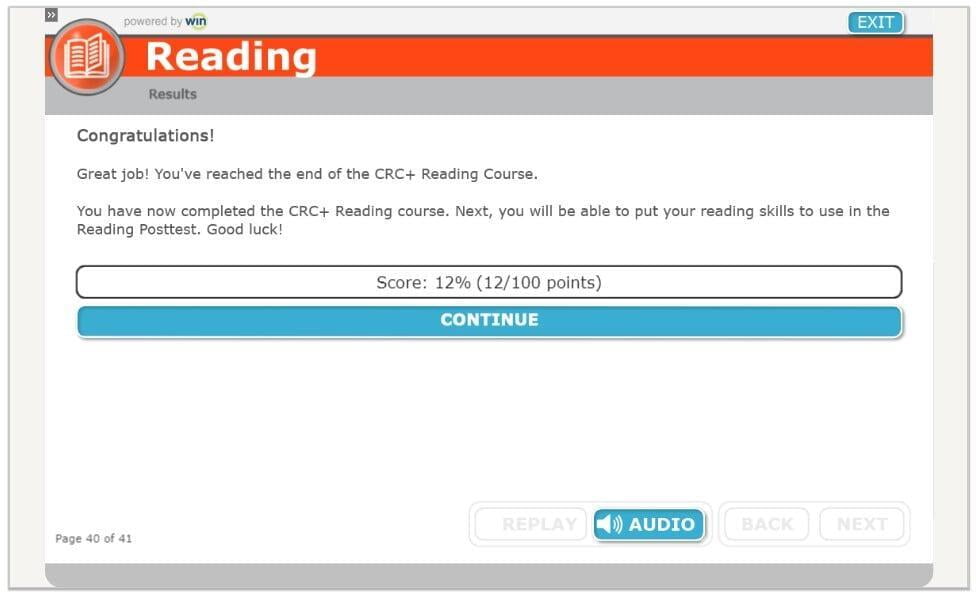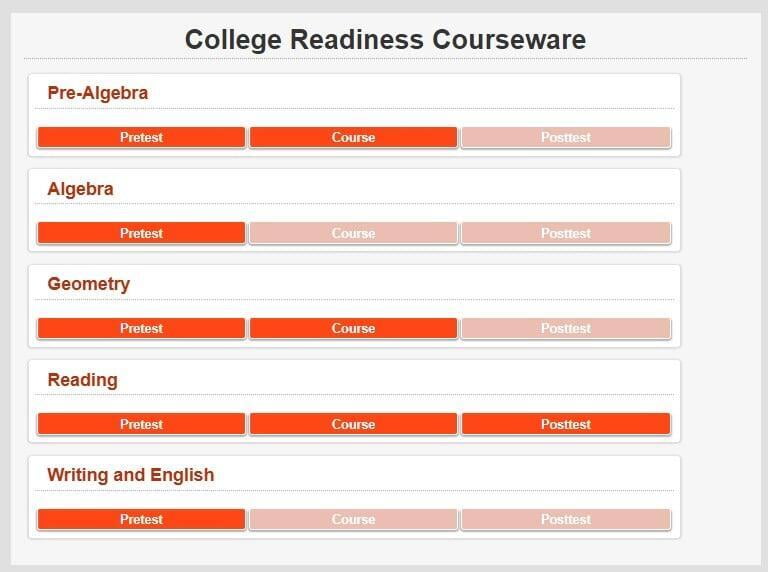College Readiness Courseware: Course Access
Choose Course to begin working in the modules after completion of the Pretest. Course content includes test tips, definitions, sample questions and passages. Learners can move through the Courses at their own pace. Modules can be done in any order.
Navigating College Readiness Courseware
Learners select Next to go to the next page. They select Back to return to the previous page. Learners can turn on Audio to listen to the narrator. Learners choose the Audio button again to mute the narrator. The audio remains off until the learner selects Audio again. They can choose Replay to listen to the information again to reinforce learning.
If a learner exits a module prior to completing the courseware, they can choose Resume to return to the page they last worked on or choose Restart to go to the beginning of the lesson.
Introduction
Each module begins with a welcome page that describes the purpose of the course.
Definitions
Throughout the course, definitions are presented to the learners.
Testing Tips
Some of the modules include tips for test taking and navigating the online Courseware.
Check Your Knowledge
Learners are given an opportunity to respond to questions. Learners must answer the question before they can move to the next page. Feedback is given immediately.
Reading Module
The Reading Module contains several reading passages. If they are short, they populate the screen. If a reading passage is long, it is presented before the questions begin. The passage is also available on each question page. Learners can open the passage in a new window, make it full screen, enlarge or decrease the size of the passage by selecting the + or - buttons on the right or selecting the Open Passage In New Window button at the bottom of the screen.
Menu Listing
Learners can revisit any page again by choosing the Menu tab. They cannot skip ahead but they can return to any concept they wish to review.
Completing the Course
When learners reach the last page of the course, the page will indicate that learning is complete. Scores will be based upon the response to the Check Your Knowledge questions. Choose Continue to return to the College Readiness homepage.
Choose Continue to return to the College Readiness homepage. The College Readiness Homepage will refresh when the course is complete. The Posttest will be available when the Course is completed.